To stay safe, companies must know the most likely ways someone could use to breach their defenses. This analysis starts by defining the attack surface (i.e., all the points where an intruder could try to enter the system) and pinpointing all relevant attack vectors.
Understanding potential attack vectors helps anticipate the most probable threats to your IT assets. Once you know what vectors you must account for, implement appropriate defensive measures to prevent malicious actors from breaking through your attack surface.
This article is a complete guide to attack vectors that covers everything you must know about this security concept. Read on to get a thorough understanding of the most common attack vectors and see what steps you can take to ensure your company is safe from go-to exploit tactics.

Our attack vector vs. attack surface article offers a detailed comparison of these two highly related security terms.
What Is an Attack Vector?
An attack vector is a specific path or method by which a malicious actor gains unauthorized access to a computer system, network, or device. Cyber criminals use attack vectors to gain access to the target system, after which they try to accomplish some malicious objective, such as:
- Cause a data breach by stealing PII, financial files, intellectual property, or trade secrets.
- Deploy ransomware to encrypt files.
- Disrupt operations or cause downtime.
- Move laterally to more valuable parts of the network.
- Set up spyware and gather intelligence.
- Steal credentials that enable the intruder to access other accounts, commit fraud, or conduct further attacks.
- Recruit the system into a botnet, a network of infected devices used for DDoS attacks and spam campaigns.
- Set up a backdoor.
Every attack vector exploits some security vulnerability. These flaws range from technical weaknesses, such as an operating system or UPnP misconfiguration, to more basic mistakes, such as someone using an easy-to-guess password for an important account. Minimizing the number of these vulnerabilities is critical for maintaining a high-security posture.
Here are 17 vulnerability assessment tools that enable you to check your systems for severe exploits or flaws.
Types of Attack Vectors
Attack vectors encompass both technical and non-technical methods to exploit vulnerabilities. Here are the most common types of attack vector strategies:
- Malware. Malicious software (viruses, worms, Trojans, etc.) infiltrates a system and exploits flaws to perform harmful actions. Some malware requires human guidance, while some advanced malicious programs are automated.
- Phishing. Phishing attacks use deceptive emails, messages, or websites to trick the target into revealing sensitive info or installing malicious software.
- Software exploits. Many attack vectors exploit weaknesses in applications, OSes, or firmware to gain unauthorized access, execute malicious code, or escalate privileges. The most common vectors of this type are buffer overflows, SQL injections, and cross-site scripting (XSS).
- Social engineering tactics. Social engineering tactics manipulate human psychology to deceive the target. Most social engineering attacks attempt to get the employee to disclose confidential info or provide access to a restricted area.
- Physical access. Physical access to devices, networks, or facilities enables intruders to steal hardware, install unauthorized software, or tamper with systems.
- IoT exploits. Attackers often try to exploit IoT devices with weak security measures to exfiltrate data or gain unauthorized access to the network.
- Man-in-the-Middle (MitM) attacks. In MitM attacks, an attacker intercepts communication between two parties to eavesdrop on traffic or modify in-transit data.
- Session hijacking. Session hijacking enables someone to take control of a user's active web session.
- Brute force attacks. A brute force attack involves using a bot to systematically try different combinations of usernames, passwords, or encryption keys. This tactic is highly effective against weak credentials, as an average bot takes just four seconds to crack a seven-character password made of random characters.
Want to nullify the threat of brute force attacks? Check out our guide to creating strong passwords, or use pNAP's free password generator to instantly create bulletproof credentials.

How Are Attack Vectors Exploited?
Most attack vector exploits follow a similar methodology. Once the hacker chooses a target system, the threat actor gathers info about vulnerabilities, configurations, and potential entry points via:
- Traffic analysis (so-called sniffing).
- Port scans and network probing.
- Social media and company website analysis.
- Email analysis.
- Various social engineering tactics.
- Offline reconnaissance (e.g., dumpster diving or office break-ins).
The attacker uses the gathered info to design the most suitable exploit strategy. Once they finish preparations, malicious actors launch the attack, using the detected flaws to bypass security measures and gain access to the target system.
There are two kinds of attack vectors depending on how the attacker interacts with the target system: active and passive.
A passive attack vector involves observing or gathering info without directly disrupting the target system and is hard to detect. Here are a few examples of passive attack vectors:
- Eavesdropping on network traffic.
- Analyzing traffic patterns, packet sizes, and transmission times.
- Monitoring user activity or system behavior.
- Examining file or communication metadata.
- Monitoring DNS traffic to gather info about domain names and IP addresses.
On the other hand, an active attack vector involves directly interacting with the target system in a disruptive manner. Here are a few examples of active attack vectors:
- Infecting the system with malware that exfiltrates or encrypts data.
- Deceiving employees to trick them into performing a malicious action.
- Injecting malicious code into input fields of web apps to manipulate the underlying database.
- Abusing DNS responses to redirect users to websites that perform drive-by downloads.
- Injecting malicious scripts into a web page.
- Leveraging a zero-day exploit to execute arbitrary code or escalate privileges.
Check out our article on the different types of cyber attacks to see the various passive and active strategies criminals use to compromise target systems.
How to Secure Attack Vectors
Securing attack vectors requires a comprehensive approach that addresses both technical and human factors. Below are several tried-and-tested ways to mitigate the risk of the most common attack vectors.

Regular Vulnerability Assessments and Penetration Testing
Vulnerability assessments and penetration tests enable companies to systematically evaluate systems, networks, and apps to identify weaknesses. Both practices enable you to proactively find flaws and remedy them before a malicious actor has a chance to do damage.
While they share similar goals, vulnerability assessments and penetration tests differ in methodology and objectives. Vulnerability assessments passively evaluate an organization's security posture and focus on identifying potential risks, weaknesses, and areas of improvement. Most companies use automated testing tools to perform these scans.
Vulnerability assessments are broad in scope and encompass various aspects of security, including:
- Security policies.
- Procedures.
- Technical controls and measures.
- Personnel awareness.
Based on the assessment's findings, companies devise remediation strategies to address identified vulnerabilities and enhance security levels.
On the other hand, penetration tests (often referred to as pen tests) are simulated cyber attacks conducted by ethical hackers. Unlike vulnerability assessments, which focus on passively identifying flaws, pen tests actively attempt to exploit vulnerabilities to assess their impact and potential risks.
The primary goals of pen tests are to:
- See how IT systems react to a variety of realistic attack scenarios.
- Identify flaws in incident response plans.
- Evaluate defensive controls and their capability to detect attacks.
- Check the team's readiness for attacks.
- Estimate the effect an actual attack would have on the infrastructure and business continuity.
A mix of regular vulnerability scans and pentation tests effectively mitigates the risk of various attack vectors. Use these practices to test exploitability, evaluate defensive controls, and prioritize remediation efforts.
High Network Security
Robust network security is essential for preventing a majority of common attack vectors targeting networks, infrastructure, and communication channels. Robust network security protects against:
- Unauthorized access.
- Data breach attempts.
- File exfiltration.
- Scanning and probing attacks.
- Malware infections.
- DoS and DDoS attacks.
- Backdoors.
- Advanced persistent threats (APTs).
Firewalls, intrusion detection systems (IDSes), and VPNs are the three must-have network security measures. These precautions prevent unauthorized individuals and malicious software from accessing network resources.
Consider segmenting your network into smaller, isolated elements to restrict lateral movement and contain potential breaches. Each segment should have separate security policies and access controls that significantly benefit security when combined with zero-trust principles.
Remember that you require continuous real-time network monitoring to identify and respond to suspicious activity. Choose a tool that monitors, identifies, alerts the staff, and locks down network segments if it detects a potential breach.
Our article on the best network security tools presents 13 different solutions you can use to keep intruders out of your networks.
Endpoint Security
Endpoint security focuses on protecting individual devices from cyber threats. This type of security is vital in defending against attack vectors that target network endpoints.
The number of Internet-enabled devices is at an all-time high, so protecting endpoints is more challenging than ever before. We recommend you centralize this security initiative by investing in an endpoint security tool that provides the following features:
- Anti-virus and anti-malware software that continuously identifies and removes malicious software with signature-based detection.
- Endpoint firewalls that monitor network traffic to and from individual devices, blocking unauthorized connections and filtering out malicious packets.
- Intrusion detection and prevention capabilities that monitor for signs of suspicious activity (unusual network traffic, process execution, system configuration changes, etc.).
- Endpoint Detection and Response (EDR) features that provide advanced threat detection and response capabilities.
- Device control capabilities for enforcing policies governing the use of internal, external, and BYOD devices.
- Patch management features that ensure all endpoint OSes, apps, and firmware have the latest patches and updates.
- App controls that enable you to allowlist and blocklist software on endpoint devices.
Physical Security Precautions
Physical security measures prevent intruders from reaching sensitive areas of your facilities. Controlling access to physical spaces mitigates the risk of:
- Burglaries.
- Break-ins.
- Acts of sabotage.
- Vandalism.
- Malicious insiders.
Here are the go-to physical security measures for protecting the IT equipment stored in your offices, data centers, and server rooms:
- Locks on facility entry points, doors, and server racks.
- Access control systems (keycard readers, biometric scanners, PIN pads, etc.).
- Surveillance cameras.
- Security guards.
- Mantrap entrances with interlocking doors that allow only one person to enter or exit at a time.
- Perimeter fencing and barriers.
- Audible and silent alarms.
- Tamper-evident seals, stickers, or tags on doors, cabinets, and equipment.
- Environmental controls (temperature and humidity sensors, fire suppression systems, leak detectors, etc.).
- Visitor management systems that monitor the entry of guests, contractors, and third-party vendors.
Physical security measures are essential to preventing social engineering attack vectors such as tailgating or impersonation.
Data Encryption
Encryption transforms plaintext data into ciphertext using cryptographic algorithms and keys, rendering the file unintelligible to anyone without a decryption key. You can apply encryption at three levels:
- Encryption at rest. This type of encryption scrambles stored data that is not actively moving through the network.
- Encryption in transit. This form of encryption scrambles data in motion as it moves between network points.
- Encryption in use. Also known as confidential computing, this type of encryption enables systems to perform operations on encrypted data. This practice ensures data is not vulnerable during processing.
Encryption protects sensitive data from unauthorized access, interception, and tampering. The practice mitigates various attack vectors that target data integrity and confidentiality, including:
- Data breaches and leakage.
- Eavesdropping and interception attacks.
- MitM attacks.
- Physical theft of devices with valuable data.
- Insider threats.
You'll have to deal with a massive number of keys if you decide to start encrypting valuable data. Check out pNAP's all-in-one EMP solution that enables you to safely manage all keys from a single pane of glass.
Strong Access Controls
Strong access controls are critical for preventing attack vectors as they limit access to systems and sensitive data. We recommend deploying a centralized IAM solution that enables the following measures and precautions:
- Multi-factor authentication. MFA requires users to provide multiple forms of identification, such as a password combined with a one-time code sent to the mobile device or generated by an authenticator app.
- Role-based access control (RBAC). RBAC is a method of restricting network access based on employee roles.
- Access control lists (ACLs). ACLs are lists of permissions attached to files, directories, or network resources that dictate which users and processes can access the assets.
- Network access control (NAC). NAC solutions enforce security policies on devices trying to communicate with the network, verifying compliance with security standards before granting access.
- Privileged access management (PAM). PAM solutions manage and control access to privileged accounts and sensitive systems. PAM protects the company's most valuable accounts and ensures that only authorized users can access critical resources.
- Access reviews. Regular access reviews ensure access rights align with current roles and responsibilities.
As an extra benefit, robust access controls help organizations comply with regulatory standards related to data protection, privacy, and security. Many compliance mandates (including HIPAA, PCI DSS, and GDPR) require organizations to implement strong access controls to protect sensitive data.
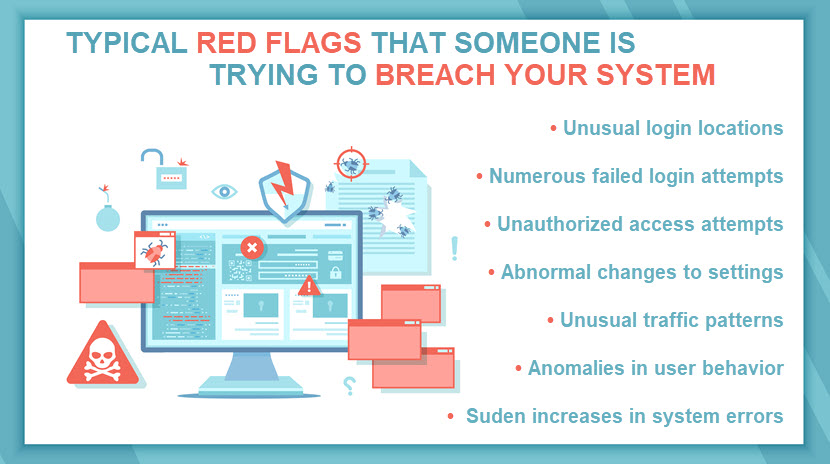
Password Policies
A password policy is a set of company-wide rules and guidelines for creating and managing passwords. These policies are crucial as they protect the primary means of user and employee authentication. Here's what we suggest you include in your password policy:
- Strong password guidelines. Require all employees to create strong passwords. Use a combination of uppercase and lowercase letters, numbers, and special characters without common phrases or easily guessable patterns.
- Minimum length. Set a minimum password length requirement to ensure all passwords are long enough to resist brute-force attacks. We recommend setting a minimum limit of 15 characters.
- Password expirations. Set password expiry rules that require employees to change passwords every few weeks or months. Periodic password changes reduce the risk of long-term exposure to compromised passwords.
- Account lockouts. Implement an account lockout policy that temporarily locks user accounts after a certain number of failed login attempts. Lockouts prevent brute-force attacks by limiting the number of guesses a bot can make within a given time period.
- Password audits. Enforce regular audits of user passwords to identify weak or compromised passwords that pose security risks.
The easiest and most reliable way to enforce password-related rules is to invest in enterprise password management.
Attack Vectors: FAQ
Want a few quick takeaways instead of tackling this entire article? Here are the answers to the most frequently asked questions about attack vectors.
What Are the Most Common Attack Vectors?
The most common attack vectors are malware deployments, phishing attacks, and software exploits. Malware infects a system to do damage, phishing uses deceptive messages to trick users into harmful actions, and software exploits leverage flaws in programs and settings.
Why Are Attack Vectors Exploited?
Criminals exploit attack vectors for various purposes. The two most common reasons are to gain unauthorized system access or steal data. Other usual reasons are to cause downtime, compromise data integrity, and spy on the target system.
What Is Another Name for Attack Vectors?
Security specialists sometimes refer to attack vectors as threat vectors or exploit paths. However, the attack vector is by far the most widely used term for this security concept.
Boost Your Readiness for Go-To Attack Vectors
Proactively identifying and addressing vulnerabilities associated with different attack vector exploits enhances security posture and mitigates the risk of attacks. Use what you learned in this article to stay a few steps ahead and ensure hackers cannot easily slip past your company's defenses.



