Introduction
Helm is a Kubernetes deployment tool for automating creation, packaging, configuration, and deployment of applications and services to Kubernetes clusters.
Kubernetes is a powerful container-orchestration system for application deployment. There are multiple independent resources to deal with, and each requires a dedicated YAML manifest file.
This article explains what Helm and Helm charts are and how to automate application deployment to Kubernetes.
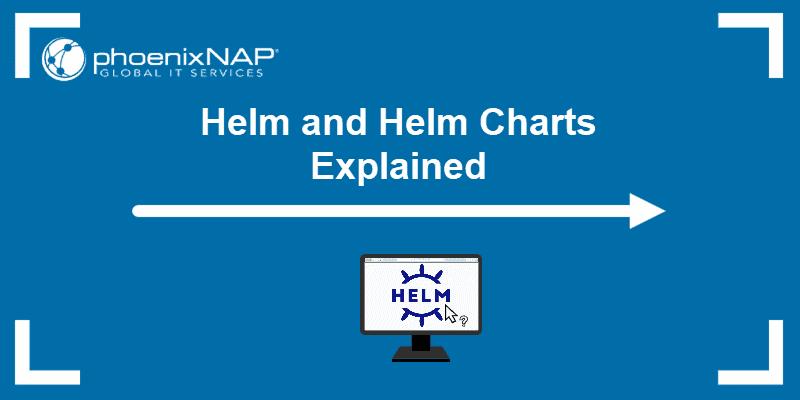
What is Helm?
If Kubernetes were an operating system, Helm would be the package manager. Ubuntu uses apt, CentOS uses yum, and Kubernetes uses helm.
Helm deploys packaged applications to Kubernetes and structures them into charts. The charts contain all pre-configured application resources along with all the versions into one easily manageable package.
Helm streamlines installing, upgrading, fetching dependencies, and configuring deployments on Kubernetes with simple CLI commands. Software packages are found in repositories or are created.
Why Do We Need Helm?
Kubernetes objects are challenging to manage. With helpful tools, the Kubernetes learning curve becomes smooth and manageable. Helm automates maintenance of YAML manifests for Kubernetes objects by packaging information into charts and advertises them to a Kubernetes cluster.
Helm keeps track of the versioned history of every chart installation and change. Rolling back to a previous version or upgrading to a newer version is completed with comprehensible commands.
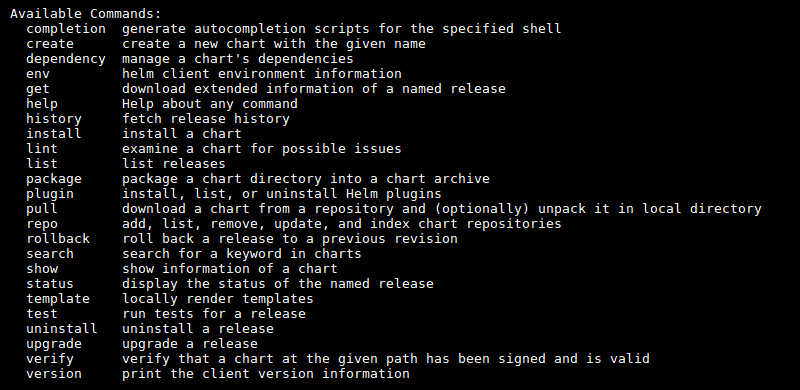
Note: Visit our Helm Commands article to learn all the basic helm commands and download the free PDF cheat sheet.
What Can You Do With Helm?
Helm allows software developers to deploy and test an environment in the simplest possible way. Less time is needed to get from development to testing to production.
Besides boosting productivity, Helm presents a convenient way for developers to pack and send applications to end users for installation.
How Does Helm Work?
Helm and Kubernetes work like a client/server application. The Helm client pushes resources to the Kubernetes cluster. The server-side depends on the version: Helm 2 uses Tiller while Helm 3 got rid of Tiller and entirely relies on the Kubernetes API.
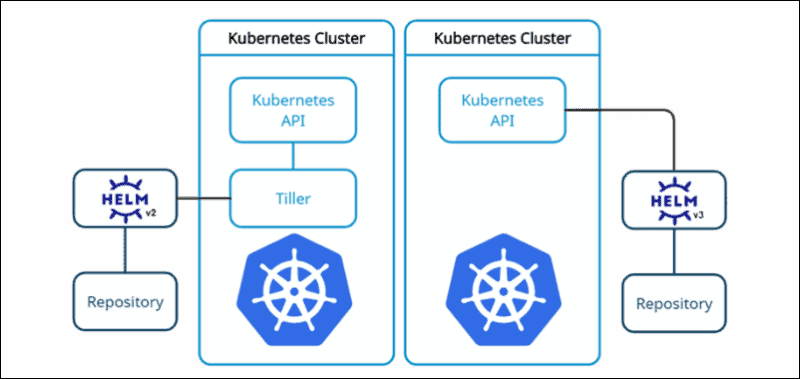
Note: Read our article to learn more about Kubernetes architecture.
What Is a Helm Chart?
Helm charts are Helm packages consisting of YAML files and templates which convert into Kubernetes manifest files. Charts are reusable by anyone for any environment, which reduces complexity and duplicates. Folders have the following structure:
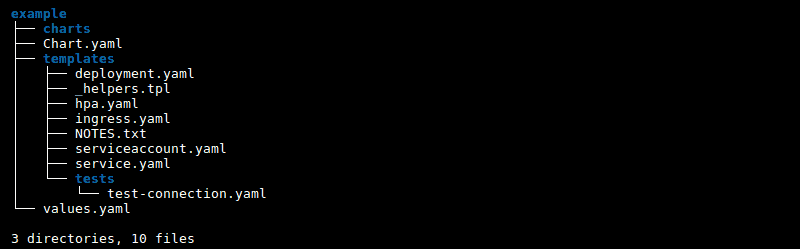
How Do Helm Charts Work?
The three basic concepts of Helm charts are:
1. Chart – Pre-configured template of Kubernetes resources.
2. Release – A chart deployed to a Kubernetes cluster using Helm.
3. Repository – Publicly available charts.
The workflow is to search through repositories for charts and install them to Kubernetes clusters, creating releases.
Helm Chart Structure
The files and directories of a Helm chart each have a specific function:
| Name | Type | Function |
|---|---|---|
| charts/ | Directory | Directory for manually managed chart dependencies. |
| templates/ | Directory | Template files are written in Golang and combined with configuration values from the values.yaml file to generate Kubernetes manifests. |
| Chart.yaml | File | Metadata about the chart, such as the version, name, search keywords, etc. |
| LICENSE (optional) | File | License for the chart in plaintext format. |
| README.md (optional) | File | Human readable information for the users of the chart. |
| requirements.yaml (optional) | File | List of chart’s dependencies. |
| values.yaml | File | Default configuration values for the chart. |
Create Helm charts manually or collect publicly available charts from repositories.
Note: After creating a Helm Chart, make sure to read our article about How to Pull and Push Helm Charts.
Helm Chart Repositories
The repositories contain charts which can be installed or shared with other users. Helm provides a command to search directly from the client. There are two general types of searches:
1. helm search hub – Searches through the Artifact Hub from dozens of repositories.
2. helm search repo – Searches through repositories added in the local helm client using helm repo add.
Note: Learn how to work with Helm repositories by following our guide: How to add, update or remove helm repositories.
Without any filters, all the available charts show in the search result. Add a search term to refine the query. For example:
helm search hub wordpress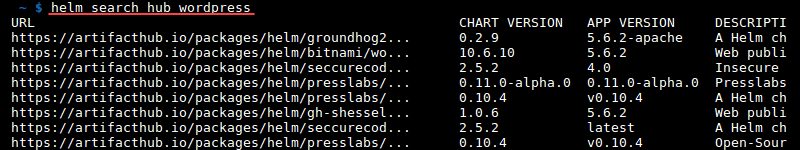
When you find a suitable chart, install it using helm install.
Helm Chart Releases
Installing a chart creates a release of the new package. The helm install command takes two arguments:
helm install <release name> <chart name>Running helm install prints out useful information and whether you should take any actions for installation. Charts are customizable and easily configured before installation. Helm releases are easy to maintain and roll back in case of any unwanted changes.
Conclusion
Helm is a significant Kubernetes tool for making deployment a breeze. For more interesting Kubernetes tutorials, check out our article 15 Kubernetes tools or How to Install Elasticsearch on Kubernetes using Helm Chart.